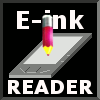Dictionary for e-Book reader
Often, when we read we can see unfamiliar words , the translation of which we would like to understand . Many modern ebooks have the function of a dictionary that allows you to select the word you need and quickly find its meaning (translation) . The photo shows the dictionary Onyx Boox i62M and Pocketbook Touch 622 looks like.
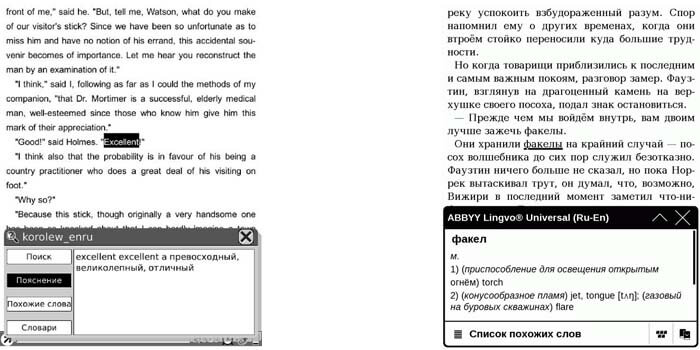
Not all models of electronic books have supporting of dictionaries. Dictionaries for each reader to look different. In some models, you have simply to double-tap the word, which translation or interpretation you need, in other to get to the dictionary , you need to execute some commands on the menu.
Different dictionaries can be originally installed in the device , or can be downloaded as an additional application. Built-in e-book dictionaries can't be replaced , they can only be turned off. Dictionaries installed separately are convenient because you can choose the most suitable variant for the user or use several dictionaries together. You can create dictionaries your own in some formats .
Below is a summary table of e-books, revealing the possibility of using them in different vocabularies.
Symbols and notes:
 - No.
- No.
 - It is, after firmware change to an alternative.
- It is, after firmware change to an alternative.
 - еIs, under some icons hidden links to downloads dictionaries.
- еIs, under some icons hidden links to downloads dictionaries.
¹ - only for EPUB format;
² - You can convert your own, site of the converter for BOOKEEN CYBOOK ,
for Pocketbook - in offical site .
³ - You can convert your own, StarDict format.
Dictionaries for Android devices
If your e-book (smartphone or tablet) works on Android and there's installed one of the programmes Cool Reader, Alreader или FbReader, you can download Fora Dictionary absolutely free from Google Play Market.This app the application will be automatically called up when you double-click on a word in the book reading mode.
So, before using you should download the dictionaries you need of StarDict format and repack into the folder "./fora". The programme supports several different profiles , where you can use different dictionaries. For example, you can create a separate profile for russian explanatory dictionaries and another one for english-russian.
The discussion of this programme is on 4pda.ru, the set of dictionaries can be downloaded here, here and here.
The list of models of e-books is: Barnes and Noble GlowLight Plus, Barnes and Noble NOOK GlowLight, Barnes and Noble NOOK GlowLight 3, Barnes and Noble NOOK Simple Touch, Barnes and Noble NOOK with GlowLight, Gmini Magic Book A6LHD, Gmini Magic Book Q6LHD, Onyx BOOX Amundsen, Onyx BOOX Bering 3, Onyx BOOX C63L, Onyx BOOX C63M, Onyx BOOX C67ML Darvin, Onyx BOOX C67ML Magellan 2, Onyx BOOX C67SM BERING 2, Onyx BOOX C67SML Columbus, Onyx BOOX Caesar, Onyx BOOX Caesar 2, Onyx BOOX Caesar 3, Onyx BOOX Cleopatra, Onyx BOOX Cleopatra 2, Onyx BOOX Cleopatra 3, Onyx BOOX Columbus 2, Onyx BOOX Darvin 2, Onyx BOOX Darvin 6, Onyx BOOX James Cook, Onyx BOOX Monte Cristo, Onyx BOOX Prometheus, Onyx BOOX Robinson Crusoe, Onyx BOOX Robinson Crusoe 2, Onyx BOOX T76 SML Nefertiti, Onyx BOOX Vasco da Gama, Onyx BOOX Vasco da Gama 2, Onyx BOOX Vasco da Gama 3, Onyx BOOX i63M NEWTON, Onyx BOOX i63ML Kopernik, Onyx BOOX i63ML Maxwell, Onyx BOOX i63SL Kepler, Onyx BOOX Миклухо-Маклай, SONY PRS-T1, SONY PRS-T2, Texet TB-138, Texet TB-166, Texet TB-176FL, Wexler E6007, and also some more.
Next