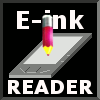Electronic libraries of the Internet
There is a question after purchase of the reader always: where to take books? In the Internet there are many electronic libraries. All of them share on two categories - paid and free. We leave a question on your conscience - to buy books for the reader, or to download them free of charge (probably breaking copyrights). For example we will result a little popular the Internet - resources where it is possible to download books.
Paid libraries:
Free libraries:
- Gutenberg Project, EPUB format
- ePUBBUD library, EPUB format
- DIGILIBRARIES library, EPUB, MOBI, PDF formats
- Technical books, PDF format
- Amazon Free books
OPDS - catalogs
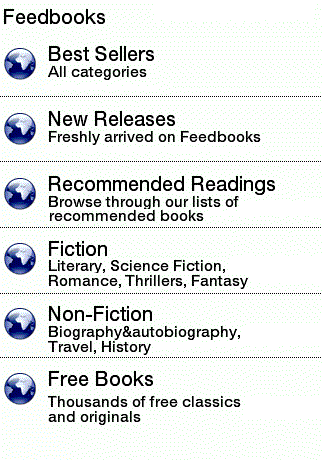
OPDS catalogs - this is quite a new technology that allows to display a list of books and download them directly from the reading program in a convenient way. When the access network is enough to choose the appropriate library and immediately get into the directory. Here are all the books placed on shelfes - the authors' names, genres, news and so on. After selecting a book listing is automatically loaded into the reader and opens.
OPDS (Open Publication Distribution System) translates as an open system of distribution of printed publications. Format is based on technology Atom is essentially an XML-document. This format is supported by large Internet libraries.
The list of OPDS catalogs of libraries:
- Project Gutenberg - http://m.gutenberg.org
- Feedbooks - http://www.feedbooks.com/catalog.atom
- GitBook - https://www.gitbook.com/api/opds/catalog.atom
- PragPub Magazine - https://pragprog.com/magazines.opds
- O'Reilly - http://opds.oreilly.com/opds/
- BooksOnBoard - http://www.booksonboard.com/xml/catalog.atom
- Epubbud - www.epubbud.com/feeds/catalog.atom
- ManyBooks - http://manybooks.net/opds/index.php
- Coollib - http://coollib.net/opds
How to connect OPDS catalog with program COOLREADER:
- Turning on Wi-Fi in your device.
- Run the program COOLREADER and go into the program’s menu.
- In the selection of the book look for "Network Library "with a list of libraries (in the form of an icon of the globe
 ).
). - Turning the library list to the left to the end. Click on the icon "Add" ( Add
 ).
). - In the "Name" field specify the name of the library and in the field "URL" completely rewrite the address of one of the four libraries listed above.
- In the upper right corner of the screen click the check mark.
- Library is added and you can test the results.
Support OPDS yet is only in e-book readers under the Android operating system - Nook Simple Touch, Sony PRS-T1, SONY PRS-T2 after receiving Root-access and install the latest versions of software or COOLREADER or FBREADER. How to install the program for each of these models of electronic books - see "Links" section).
Book torrent trackers
Torrent tracker - a system for cooperative sharing files over the Internet, based on the use of P2P-protocol created by programmer Bram Cohen. At the beginning of the program the user opens the torrent client and adds the torrent file. The client connects to the tracker at the address specified in the torrent file is periodically updated list of addresses of clients (computers of other users) who have the requested files. In such a system, the files are transferred for the portions, each torrent-client, receiving (downloading) these parts at the same time sends (uploads) them to the other clients, which reduces dependence on the source of each customer, providing data redundancy.
Next