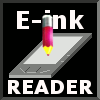Book shelf
When we use the program "Explorer" or "Total Commander", we look through contents of files and the folders which are on disks in the computer. In e-book readers the program for viewing of files and folders is named "bookshelf". First of all bookshelf is necessary to choose and open the e-book necessary to us. At each manufacturer of e-readers use different bookshelf construction.

Folders supporting
Not each model of the electronic book is capable to show folders on a flash card. Well is it or bad?
Suppose you have downloaded to computer many e-books of various genres and authors. By means of the computer have created on a flash card of the reader a folder "Library", and in it have sorted books on genres and authors. But at startup the e-book reader - all books on a bookshelf are displayed by one heap. And if them some hundreds, or pair of thousand? To reach the necessary book, you have to press from ten to one hundred times the button of browsing of page of the e-book reader. Quite another matter, when it is possible to enter into a folder "Fantasy", to find a folder of "Sheckley" and in 20th time to open favourite e-book "The Status Civilization".
File names on bookshelf
In section "Text formats" we wrote that books in format FB2, EPUB, MOBI have header. In this header stored information about the book name, the author and the book cover. Many manufacturers of electronic books use this information in a bookshelf of the e-book readers.
Some models of electronic books instead of a name of a file of the book in formats FB2, EPUB, MOBI show the name of the book and a surname of author. For files of other formats on bookshelf is shown only the file name, type and the size of a file.
There are models of e-book readers in which on a bookshelf the special icon if the book has already been read is shown (in the course of reading has been reached last sheet), and icon (or percent) if the book has been opened and do not read to the end.
Covers of books on a bookshelf
There are models of electronic books on which bookshelf together with the name of the book and the author the reduced image of a cover of the book is shown.
For example you have downloaded from the Internet - libraries A. Strugatsky's story "As died Kang" in FB2 format.
On a bookshelf of the e-book reader it will look approximately so:
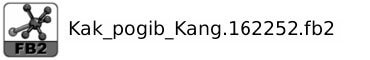 - if the bookshelf shows only names of files.
- if the bookshelf shows only names of files.
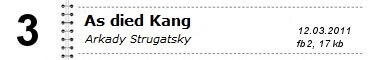 - if the bookshelf shows the name of the book and the author.
- if the bookshelf shows the name of the book and the author.
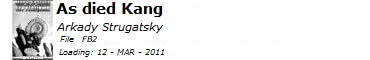 - if the bookshelf shows the name of the book and cover.
- if the bookshelf shows the name of the book and cover.
The manager of files
At one models of electronic books on a bookshelf it is possible to open only for reading, or to delete the book. At other models by pressing one of keys a file name opens the file manager, allowing to copy files, and to rename and create new folders. Like a trifle - and it is so convenient...
Next