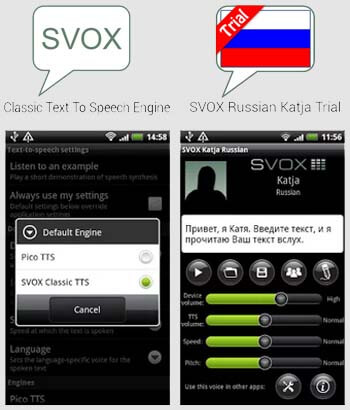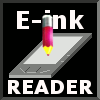E-book reader reads aloud
I think, almost every fancier of books knows such situation, when to the end of an interesting book remains little, but you have to do something when your eyes and hands are busy. It's a shame, annoying but solvable! You will be read to by your electronic book. Yes-yes, your ereader. the programme Cool Reader for devices on operating system Android has an item of menu - "Read aloud".
The programme uses external module TTS - Text To Speach - special programme for transformation of text to speach, for reading aloud.
So, to attain from the programme Cool Reader an opportunity of reading aloud we need to install one of modules TTS (the most universal of them is SVOX. It can be installed free from Google Market ), and then to download into this programme one of voices for different languages. For using the voice in Google Market we need to pay, or we can take a two-week demo version. After installing these components, you need to open in settings of your Android-device an item of menu "Language and input" and then open a subparagraph "synthesis of speach" and here move the tick from PICO TTS to SVOX. After that you should return to the programme Cool Reader and turn on the mode "Read aloud".
You can get more information about installing of different voices and modules TTS in forum 4PDA.RU.
Next
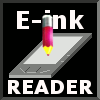

What to read?
Cecelia Ahern "Thanks for the Memories". A blood transfusion saves Joyce Conway’s life. After she wakes up, she finds that she has memories and knowledge that she did not possess before her accident. As she deals with her impending divorce and a miscarriage, Joyce encounters a handsome American, Justin. Joyce and Justin are drawn to each other. What is this magical connection?...
What to read?
Robert Galbraith "The Cuckoo's Calling". When a troubled model falls to her death from a snow-covered Mayfair balcony, it is assumed that she has committed suicide. However, her brother has his doubts, and calls in private investigator Cormoran Strike to look into the case. Strike is a war veteran - wounded both physically and psychologically - and his life is in disarray. The case gives him a financial lifeline, but it comes at a personal cost: the more he delves into the young model's complex world, the darker things get - and the closer he gets to terrible danger ...
Yann Martel "Life of Pi". After the tragic sinking of a cargo ship, one solitary lifeboat remains bobbing on the wild, blue Pacific. The only survivors from the wreck are a sixteen-year-old boy named Pi, a hyena, a zebra with a broken leg, a female orang-utan - and a 450-pound Royal Bengal tiger. Since it was first published in 2002, Life of Pi has entered mainstream consciousness and remains one of the most extraordinary works of fiction in recent years.
To find these books, check out the "e-library".