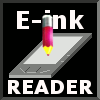Very interest applications
In process of occurrence of various additional programs for some models of the electronic books cardinally expanding possibilities of the device, or adding any useful functions on this page we will tell about them.
Programs for entertainments - games, patiences, crossword puzzles etc. will not be considered here, we will place the information on them in "link" section.
Studying of foreign words
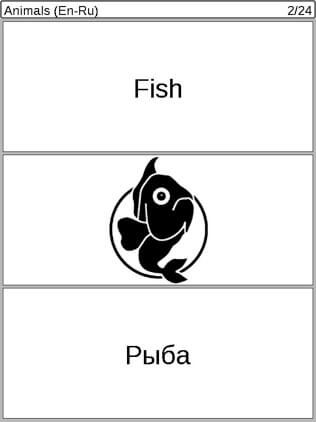
For electronic books PocketBook (and unfortunately while only for them) Ivan Naidyonov has developed the program memorum for memorization of foreign words and various terms. This application shows cards with the words, consisting of two or three parts - for example a word, a picture, translate. The program shows one field of a card if the answer is unknown to you it is possible to open other fields. In the program the statistics is thought over, there is a possibility of start of various sets of cards on a calendar.
The program is freeware, on a site of the author it is possible to download memorum v1.22 , memorum v1.31 and also to find the on installation instruction on the e-book reader and the user guide with the program.
Download site.
Sets of cards for the program:
Russian-Finnish initial (100 words).
Russian-English Biboletova to the textbook 5-6 class (1500 words).
Bookmarks in the Internet browser
Support WI-FI and web browser presence transforms the electronic book into more universal device.
However to use the browser in some models of electronic books inconveniently enough because of imperfect button management. The labour-intensive process thus is text entering in an address line of the browser by means of the joystick or keys. For convenient management of a web browser it is necessary to create similarity of the starting screen of program Opera mini, used in mobile devices. In this case simply enough to choose the necessary page from the list of bookmarks.
To make such system really and very easy. We will consider creation of system of bookmarks on an example of e-book readers of family Pocketbook. At these devices at browser start page Google is automatically loaded. For begin with it is necessary to replace the reference of the browser to starting page with http://www.google.com with a HTML-file located in memory POCKETBOOK (or on a SD-card) with a set of bookmarks.
The file of bookmarks created by us looks as follows:
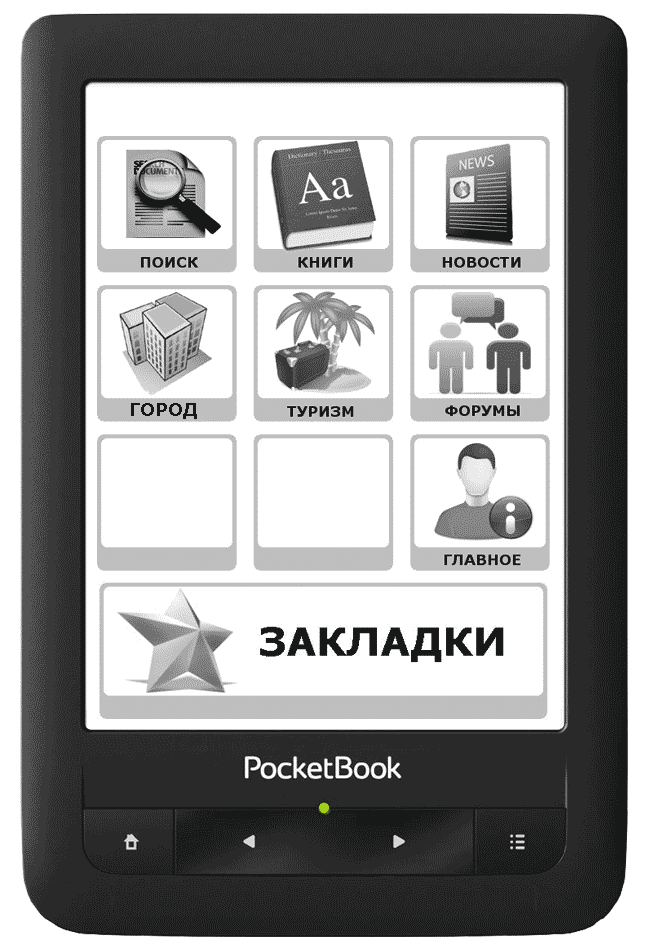
Files of bookmarks it is necessary to arrange in a root SD-card in a folder my_links. Further by means of the text editor in a folder applications devices it is necessary to edit a file browser.app , having replaced in it a line http://www.google.com in the line /mnt/ext2/my_links/LINKS.html
If you want to place a folder with files of bookmarks not on a SD-card, and in internal flash memory of the device instead of ext2 it is necessary to write ext1 . Certainly you will want to adjust some links on another, something to add and remove. For this purpose we spread except archive of files with bookmarks a graphic template for convenient creation of the images.
You can test a file of bookmarks on the computer, simply having pressed the link more low.
Next