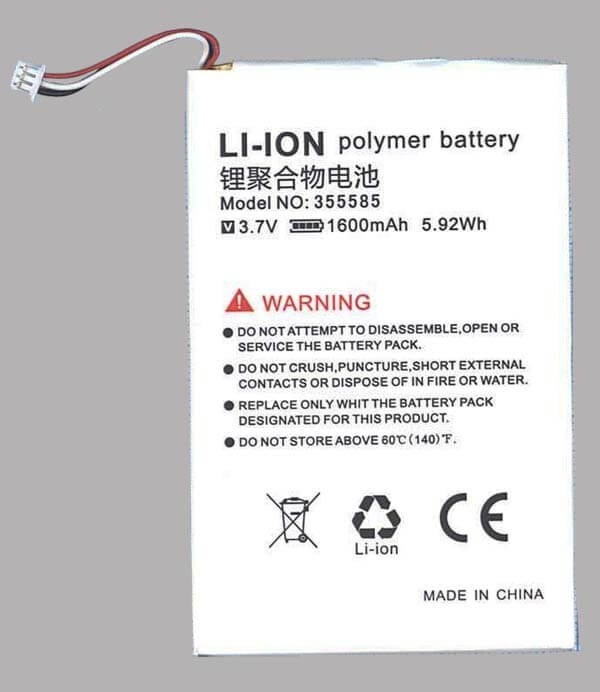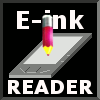The battery for Onyx BOOX i62M Victoria
In order to be sure that exactly this battery is installed in your e-book it is necessary to disassemble your device before ordering something. Some manufacturers of e-books install different batteries into different batches of the same model!
Attention: the authors are not responsible for disruptions of work of e-books got after using this information. Everything you do is on your risk! Using this method removes your e-book from the warranty!
In e-books Onyx BOOX i62M Victoria is installed the battery 355585OnyxBBA10.
Parameters of the battery:
- model: 355585OnyxBBA10
- capacity: 1600 mAh
- length: 56 mm
- width: 85 mm
- thickness: 3.5 mm
You have to perform the following sequence to replace the battery of Onyx BOOX i62M Victoria.
- You should take off the back cover of the e-reader (the materials which are lower can help you). Try not to use metal things for detaching the latches of the case for preserving the appearance of your e-book;
- Then carefully detach the socket of the battery from the board of the device;
- After that take off the old battery;
- Then install the new battery into its place;
- After that connect the power socket to the board;
- Then assemble the e-reader and check its operability in the reading mode and charging mode.
You can order a new battery in the internet-shop using this link:
You can see a step by step instruction for disassembling an e-book here:
Next
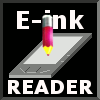

What to read?
Stephen King "11.22.63". WHAT IF you could go back in time and change the course of history? WHAT IF the watershed moment you could change was the JFK assassination? 11.22.63, the date that Kennedy was shot - unless... King takes his protagonist Jake Epping, a high school English teacher from Lisbon Falls, Maine, 2011, on a fascinating journey back to 1958 - from a world of mobile phones and iPods to a new world of Elvis and JFK, of Plymouth Fury cars and Lindy Hopping, of a troubled loner named Lee Harvey Oswald and a beautiful high school librarian named Sadie Dunhill, who becomes the love of Jake's life - a life that transgresses all the normal rules of time.
What to read?
Charlaine Harris "Day Shift". Welcome to Midnight, Texas. It's a quiet little town, perched at the junction between Davy Road and Witch Light Road, and it's easy to miss. With its boarded-up windows, single traffic light and sleepy air, there's nothing special about Midnight . . . which is exactly how the residents like it.
So when the news comes that a new owner plans to renovate the run-down, abandoned old hotel in town, it's not met with pleasure. Who would want to come to Midnight, with its handful of shops, the Home Cookin diner, and quiet residents - and why? But there are bigger problems in the air. When Manfred Bernado, the newest resident in town, is swept up in a deadly investigation suddenly the hotel and its residents are the least of the towns concern. The police, lawyers and journalists are all headed to Midnight, and it's the worst possible moment...
Cecelia Ahern "The Time of My Life". Lucy Silchester keeps receiving this strange appointment card and sweeping its gold embossed envelope under the rug. Literally. She busies herself with a job she doesn't like, helping out friends, fixing her car, feeding her cat, and devoting her time to her family’s dramas. But Lucy is about to find out that this is one appointment she can’t miss, when Life shows up at her door, in the form of a sloppy but determined man...
To find these books, check out the "e-library".