Kobo Glo
Screen:
- model of the screen: E-ink Pearl HD
(ED060XG1 )(LF) - diagonal, inches: 6
- touch (infrared)
- resolution: 758 x 1024 dots
- contrast: 12:1
- density 212 dots per inch (ppi)
- backlight of the screen : yes
- the size of the workspace of the screen 91x122 mm.
*How to change the screen on Kobo Glo look here.
Slot for a memory card:
- Micro SD
Battery:
- capacity: 1000 mah
- model of a battery: LP404252ARU
- one battery charge should suffice for browing of 10000 pages
Wi-Fi module: yes
Contents of delivey:
- e-reader
- USB-cable
Dimensions: 157 x 114 x 10 mm.
Weight: 185 g.
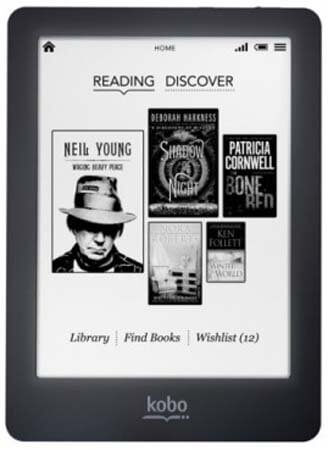
Interface:
- support of folder's structure: no
- factorial programme for reading: manufacturer's
- hyphenations in the text: no¹
- Footnotes at the bottom of the page: no¹
- ability of downloading Cool Reader: yes
- possibility of installation your own fonts: yes
- possibility of installation extra apps: yes
- possibility of installation extra dictionaries: yes
Bookshelf:
- files: doesn't show
- names of books: shows
- book covers: shows
- file manager: no
Supported file formats:
- TXT, PDF, EPUB, FB2, HTML, JPG²
² - After installation of Cool Reader appears the ability to read books of format FB2
See the instruction
Fonts for Kobo Glo
Dictionaries for Kobo Glo