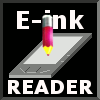Programme MCL Card Generator

This programme was made for creating series of cards - programmes of learning words Word Trainer and Memorum.
Process of creating cards is very easy. First, download a part of the dictionary you need to "Notepad" (MS Windows). Then delete from downloaded part everything we don't need - transcriptions, cases and so on, retaining only words and their translations. Add one or several words of the title, divide words and translations with a button "<TAB>". Every pair the word <TAB> translation hould be placed on from a new line. As a result should be such structure:
The title of the cards<ENTER>
The word<TAB>translation<ENTER>
The word<TAB>translation<ENTER>
The word<TAB><ENTER>
. . . . . . . . . . . .
The word<TAB>translation<ENTER>
For example::
| Colours | red | красный | green | зеленый | blue | синий |
Save editted text file in UTF-8 code. Close "Notepad" nd run the programme MCL Card Generator. At the upper window find a folder with just stored text file, pick it out with a double click. At the lower window pick out the file we need and push the button "Create".
The programme will handle the text file and create the file of cards with the same name and extension ".mcl".
Switch "Word Order" allows you to change the order of the words in the fields of cards. In the "Normal" words of the cards are arranged as in the original text file - word, translation, in the "Inverse" - translation, word.
Download MCL Card Generator
Back